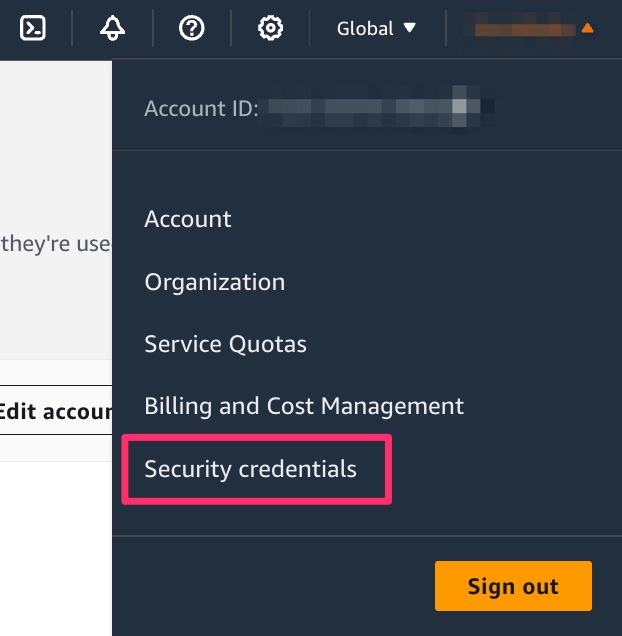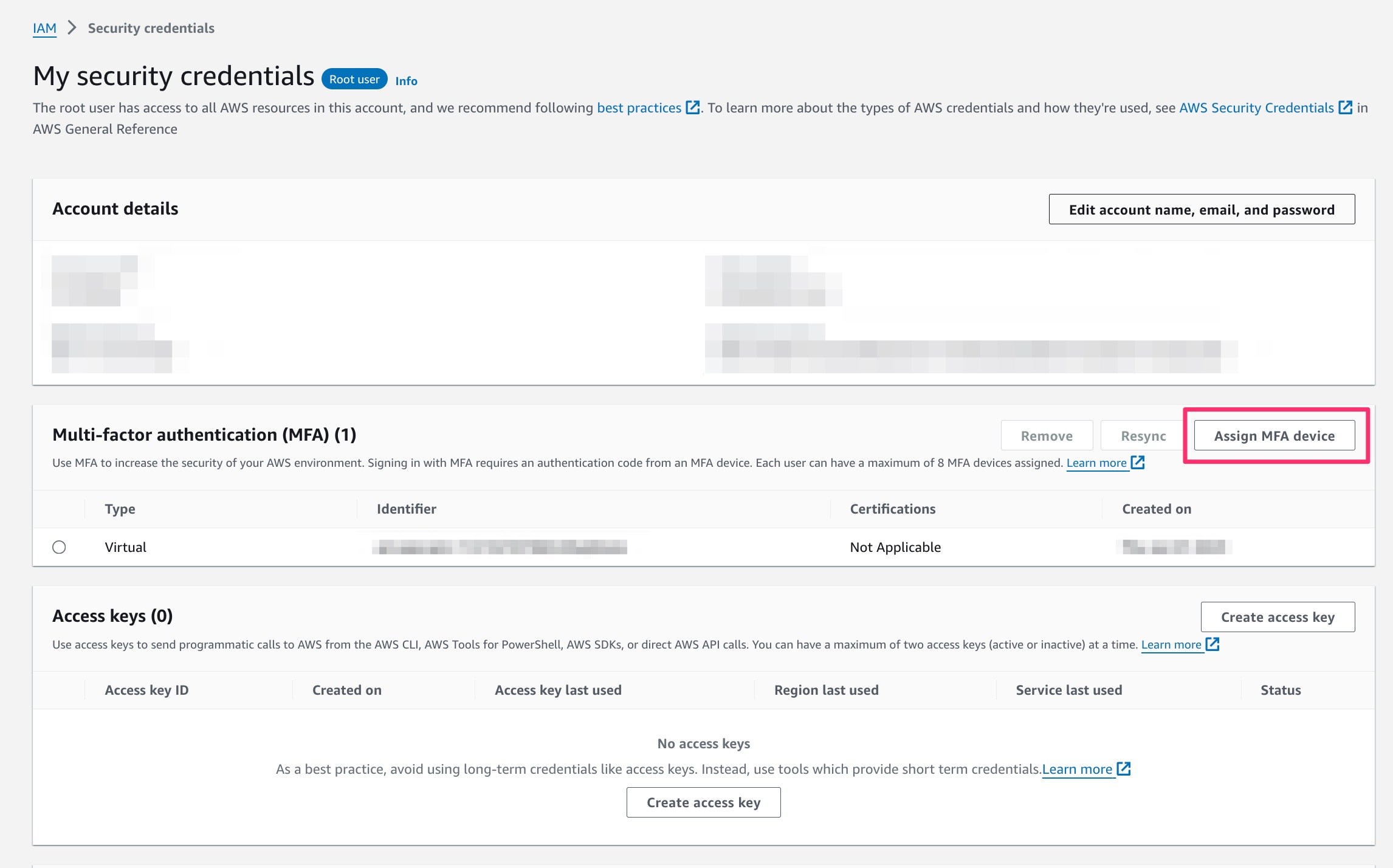CDK Getting Started
- Install a code editor (vscode is what i’m using)
- Install Node.js, either v18 or v20
- Install the AWS CLI v2
- Install AWS CDK
- Sign up for an AWS account. This will act as your Admin user.
- Click on the top right and select Security Credentials.
- Activate MFA for your Admin account
-
- Create a secondary user with CLI access (video below)
- Put it all together and set up your dev environment (video below)